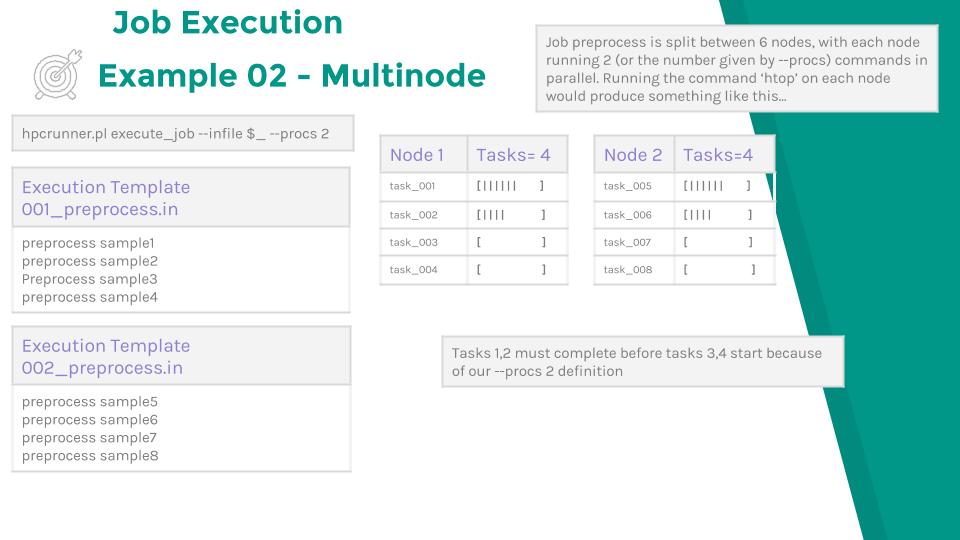Example 02 - Multiple Nodes
Usual case - 1 command per node
Special considerations should be used when submitting a large number of tasks. Depending on the configuration of your scheduler you will hit limits very quickly. In this case you would group tasks together, using the commands_per_node option. You may also want to increase the number of concurrent tasks using the procs option. Consider the case when having a large number of single threaded tasks. Normally you would submit the job as follows:
#HPC commands_per_node=1
#HPC procs=1
#HPC ntasks=1
#HPC walltime=01:00:00
#HPC cpus_per_task=1
#HPC mem=100GB
Two commands per node - Concurrency 1
Now, you could pack 2 commands onto a node, but only run 1 task concurrently. In this case you would increase the walltime by a factor of commands_per_node, in this case two, but leave the other variables the same.
#HPC commands_per_node=2
#HPC procs=1
#HPC ntasks=1
#HPC walltime=02:00:00
#HPC cpus_per_task=1
#HPC mem=100GB
Two commands per node - Concurrency 2
Now, you are packing 2 commands per node, but increasing the concurrency to 2. Since our tasks are running concurrently you would set the walltime to the time it takes 1 task to complete, but increase the cpus_per_task, ntasks (if using SLURM) and memory by a factor of procs.
#HPC commands_per_node=2
#HPC procs=2
#HPC ntasks=2
#HPC walltime=01:00:00
#HPC cpus_per_task=2
#HPC mem=200GB
Here is a birds eye view of a simple example.
Submission and output directory structure
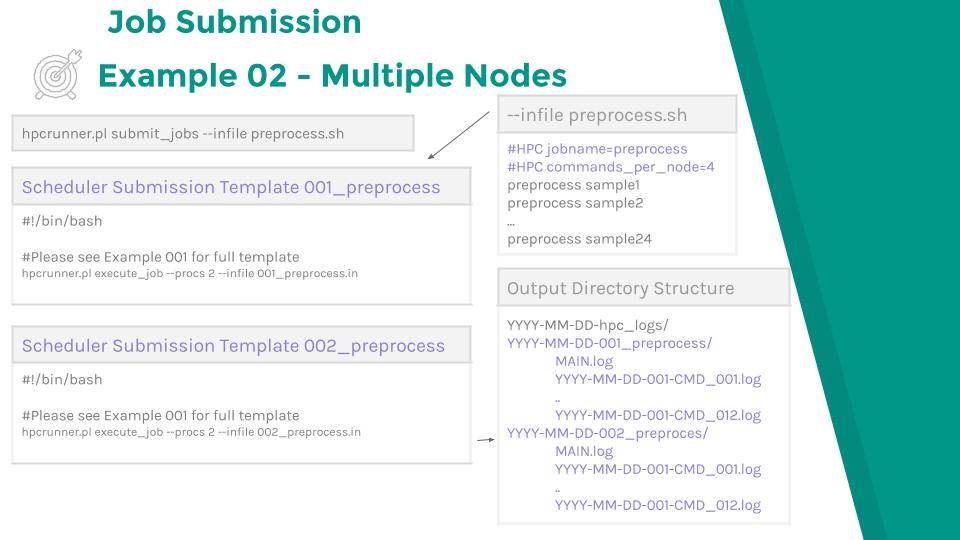
Job execution